Supporting Graphics
Select communications and marketing tactics may require the inclusion of special graphics, symbols, or iconography to help convey complex information and/or improve the user experience.
Care must always be exercised to ensure these additional elements serve to increase viewer retention and clarity, while remaining separate and distinct from our approved logos and campus brand identity elements.
How to use logos, signatures, icons, and other supporting graphics
Logos and signatures
Logos and signatures are for identification. They tell the viewer who and what you are, and how you are connected to your campus and the University of Colorado system. Think of the logo as the stamp of approval or certificate of authenticity for your designs, marketing, and visual expressions.
An approved logo or signature is a mandatory element in all university-related collateral and visual communications. Learn more about applying and using logos and signatures in the Logos section of this website.

Icons
Icons are simple visual symbols, used to draw attention to important messages, content, and elements without dominating the design.
Icons are not for unit identification. They may not be combined or “locked up” with the name of schools or units, and may not incorporate any of CU’s approved marks, symbols, or names (the CU icon, university seal, mascot, unit names, acronyms, etc.) into their design.
Icons should never be displayed using off-brand or competitor colors.
Click the Icons tab below to learn more about the university's recommended icon pack.
Supporting graphics
Supporting graphics are design elements used to add clarity to subjects, content, or themes that may not be immediately clear to viewers. A supporting graphic may manifest as an image, symbol, or design.
Supporting graphics are not for unit identification. They may not include any of CU’s approved marks, symbols (the CU icon, unit logos, university seal, spirit marks, etc.) as part of their design. Special care must be observed at all times to ensure viewers do not mistake them for a logo.
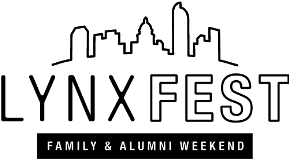
Using icons & supporting graphics
- As a stand-alone element on a page, panel, or design
- To highlight specific sections or areas of content (paragraphs, sections, bulleted lists)
- To indicate importance or priority (alerts, downtime, construction)
- As a background element or pattern
- To recognize a milestone event or anniversary


- As a primary identifier (AKA logo) for CU units, groups, or initiatives, and/or as a replacement for our campus, school, or unit logos
- Using incorrect brand names
- Combined or “locked up” with CU campus, school, or unit names
- Combined or “locked up” with CU campus, school, or unit logos
- Using off-brand or competitor colors


Best practices
- Never use icons or supporting graphics for identification, or as a replacement for CU campus, school, or unit logos.
- Avoid inflammatory, offensive or unethical content in icons and supporting graphics, to comply with CU’s Code of Conduct.
- Whenever possible, use brand colors for your icons and supporting graphics
- Exceptions include action-specific colors (green = yes/go/approved; red = no/stop/denied; orange = caution/construction, etc.)
- Never use competitor colors in icons or supporting graphics
- When creating supporting graphics, use the brand typeface whenever possible for any text areas
Icon set
![]() The university recommends FontAwesome for all icon needs across print, digital, and online media. It provides access to more than 900 high-quality, accessible, and scalable icons, and is 100% free to use for both commercial and personal projects.
The university recommends FontAwesome for all icon needs across print, digital, and online media. It provides access to more than 900 high-quality, accessible, and scalable icons, and is 100% free to use for both commercial and personal projects.
Questions?
For more information on using icons and supporting graphics in your communications and designs, contact University Communications.
