YouTube
YouTube is a communications tool for schools, colleges, departments or programs that have video content worth sharing on various topics. Many entities across the university use YouTube to share research stories, panel discussions, faculty activities or answer commonly asked questions. If you feel you have interesting visual content YouTube is a fantastic way to share it with the world.
Request access to official YouTube channel
We recommend all schools, college departments
How to upload your video
Customize your file name
Modify the file name of the video to match the video title, using a hyphen to separate each word. Use keywords in your video name.
Write a catchy, keyword-focused title
Strive for catchy, attention-grabbing titles that offer some information about the video – what viewers can expect from the video. Be sure to capitalize every word in your video title and include keywords that users will search for. As mentioned in the previous step, the video title and name should match.

Use keywords
Your video title (and file name) should already include two to three keywords, and you should repeat these in the YouTube video description. Focus on semantically correct sentences when including keywords; don’t just drop them into the description at random or stand alone.
Use tags to your advantage
Start with the keywords you used in your description and end with a few related tags. Don’t use too many tags – around eight to 10 is a good number. Don’t forget to select the most appropriate category for your video in the tagging section. 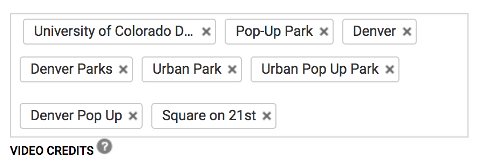
Choose between public vs. private
When uploading a video, ask yourself a question: Is the video meant for external or internal audiences?
- Unlisted: used for internal audiences (lectures, presentations, training)
- Public: used for videos to be viewed by the general public

Playlist selection
Every video uploaded needs to be put in a playlist. Please put your video in the appropriate playlist by selecting the correct school/college or campus initiative.
YouTube supports the following file types: