Branding your social media content
With eight schools and colleges and countless partnerships, collaborations, centers, clubs, offices, groups, departments and organizations (you get the point), having a consistent look and feel on social can be tough. If you have a social media channel representing an organization within CU Denver and are creating content, we ask you to follow the guidelines below.
Photos
If you are taking photos for social media on behalf of your organization, keep the following in mind:
- Keep it simple. Adding text and logos to images can make them look crowded and Facebook will even serve your ad to fewer people if the image has too much text.



- Avoid over editing and overlays. Light editing is just fine, but making photos look unrealistic or adding colorful overlays don't seem authentic to audiences. One exception is the CU in the City campaign which has added a CU Gold-inspired wash as a branding element to certain images.

- Credit your source. This goes for all content shared on your social platform. Give credit where credit is due. If you are reposting, resharing or even have permission to share another individuals content, ALWAYS give credit to the source/page.

Videos
If you are creating a social video for your organization, keep the following in mind:
- Use Helvetica Neue font. When adding text to your videos, such as lower-thirds or transition slides, use the university's official typeface. In cases where Helvetica Neue is unavailable, Arial may be used as a substitute.
- Incorporate CU black and gold. If you have the option to edit the colors within your video, using CU Black (HEX #000000) and CU Gold (HEX #CFBB87C) reinforce the university brand.
- Include subtitles. Your audience may not be native English speakers, could be hearing impaired or might not be able to turn on the audio on your video, so opting out of subtitles potentially eliminates a large audience. Sites like Rev.com can quickly create accurate subtitles for you with little cost.
- Close with a branded outro slide. It's essential to get right to the point in your videos, so avoid starting with an intro with your signature mark or organization's name. Instead, close out the video with a slide displaying your logo, signature, etc.
- Export in the right dimensions. Recommended dimensions below:
- Facebook video dimensions are 1280 x 720 or 16:9/ 9:16 aspect ratio. Ratios are 1:1 or 4:5.
- YouTube aspect ratio is 16:9.
- Twitter video dimensions are 320 x 180, 640 x 360 and 1280 x 720.
- Instagram video aspect ratios are 1:1 or 4:5.
Softwares like Adobe Premiere Pro (license needed) and Promo allow for easy video editing and customization.
Graphics or illustrations
If you are creating or overseeing the production of social graphics or illustrations for your organization, keep the following in mind:
- Use Helvetica Neue font.The text should be the university's official typeface. In cases where Helvetica Neue is unavailable, Arial may be used as a substitute.
- Incorporate CU black and gold.Utilize CU Black (HEX #000000) and CU Gold (HEX #CFBB87C) to reinforce the university brand.
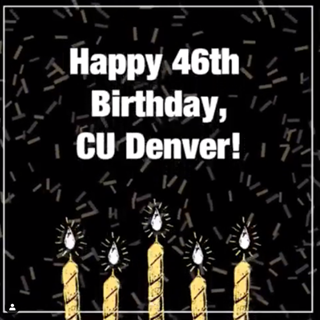

To learn more about branding content within the university, visit CU Denver Brand Central.
To see if your page is eligible to be added to the CU Denver Social Directory, click here.
.jpg?sfvrsn=4a6446b9_0&MaxWidth=250&MaxHeight=250&ScaleUp=false&Quality=High&Method=ResizeFitToAreaArguments&Signature=6585ABD4C654E858BCC4A5BC155645968E8D1FCC)
.jpg?sfvrsn=bc6546b9_0&MaxWidth=250&MaxHeight=250&ScaleUp=false&Quality=High&Method=ResizeFitToAreaArguments&Signature=20AAF10D2B410B515B03984EC09D2D8628B153B4)
