Documents list widget
About
Need to display a list? The list widget is perfect for posting simple bullet points or lists with additional information. There is a variety of design options with six templates to choose from!
 NOTE: This is a reusable content type widget, which means it is dependent
upon content you've first created as a content type from the dashboard menu.
NOTE: This is a reusable content type widget, which means it is dependent
upon content you've first created as a content type from the dashboard menu.
Design
Anchor list template
List item one
Cupcake ipsum dolor sit amet. Sweet cheesecake ice cream cotton candy candy pudding soufflé chocolate bar powder.
List item three
Muffin cheesecake gummies biscuit pastry toffee oat cake. Liquorice chocolate cake marshmallow ice cream sweet marzipan cheesecake jelly beans.
List item two
Toffee croissant chupa chups icing macaroon pie. Marzipan oat cake jelly-o gingerbread chocolate cheesecake dragée jelly macaroon.
Card list template
Expandable list template
Expanded list template
Page list template
Simple list template
How to
The List widget is a reusable content type. This means that all of the items displayed with this widget have to first be created in the "Content" area at the top of your dashboard. The follow steps will walk you through creating a list.
Create a list
From your Sitefinity dashboard, click the "Content" tab located at the top of your webpage and select List.

Click the option to "Create a list". Give your list a title and click the "Create" button.

Click the option to Create a list item.

Give your item a title and add text. Publish and repeat as needed.

Display a list
Drag the list widget from the right column onto the page. The entire list library will appear.
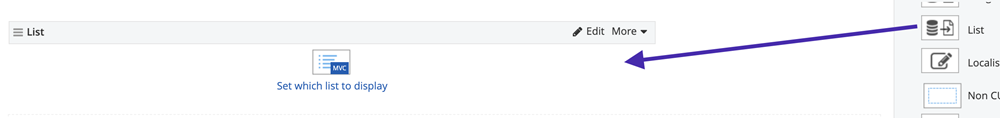
Choose Edit. Select which list you want to display; you can narrow the list down by filtering. Then, choose how you want the list to display by selecting a sort order and template.
