Reminder: Web Accessibility Compliance Law in effect
Learn how to meet accessibility standardsTabs widget
About
Need to create a "file folder" system to organize multiple categories that each have a lot of content? This widget is perfect for differentiating among departments, classes, subjects or groups.
Design
This is the content of tab one. Just like with the content block widget, you can put links, lists and tables inside here.
- Bullet one
- Bullet two
- Bullet three

How to
Drag the tabs widget from the right column onto the page. Choose Edit to enter content.
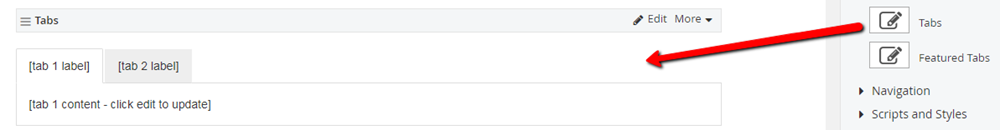
Choose Edit next to a tab label to add text, images or video. Add tab items to create separate "file folders" for each category. This allows users to choose their topic and dig deeper, while still seeing the other topics available. Use the plus (+) and minus (-) buttons to rearrange or delete tabs.

Additional Information
Tips
• Make tab titles short enough to fit on one line and descriptive enough to help users find information quickly.
• You can create up to six tabs. Choose your number of tabs carefully – they should fit across the top of the page.