Adobe CC for Students
Create amazing work for school and beyond with Adobe CC. Make the most of the free Adobe Creative Cloud account the university offers every student.
With Creative Cloud, you can:
- Access industry-leading creative desktop and mobile apps like Adobe Photoshop, Illustrator, InDesign, Premiere Pro, and many more.
- Create, collaborate on, and distribute engaging digital class projects, research, proposals, and theses in print, on the web, as apps, and in video.
- Use simple Adobe Spark digital storytelling apps to create social posts, web stories, and videos.
- Build a website or post an ePortfolio on Behance to showcase your creative work to professors, peers, and potential employers.
- Get started quickly with professionally designed templates and helpful tutorials.
Access Creative Cloud now
Students can access the Adobe Creative Cloud software by going to https://www.adobe.com/. Click on Sign In at the top right-hand corner of the screen.
- Type in your university email address.
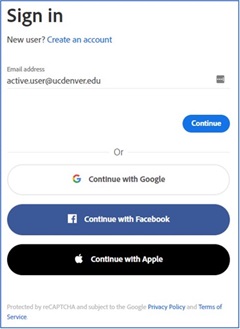
- Enter your university email address and password at the CU Denver | Anschutz Web Login page.
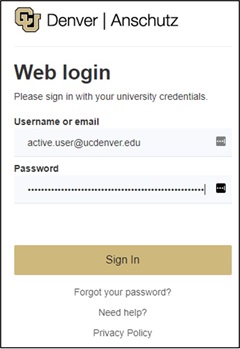
- Once you're logged in, click Open under the Creative Cloud logo to access the software.

Need Help?
Have you reviewed the steps for obtaining a university license but still have a question? Contact the OIT Service Desk at 303.724.4357 for additional help.