ACTION REQUIRED: Web Accessibility Compliance
The new Colorado accessibility law, HB21-1110, affects university websites and will go into effect July 1, 2024. This means that university website owners/content managers must ensure your website content meets the minimum web accessibility standards before July 1.
Learn how to meet accessibility standardsBlog posts widget
About
Need to display a collection of specific blog posts? The blog post widget is perfect for showcasing different blog posts from various blogs all in one place.
 NOTE: This is a reusable content type widget, which means it is dependent
upon content you've first created as a content type from the dashboard menu.
NOTE: This is a reusable content type widget, which means it is dependent
upon content you've first created as a content type from the dashboard menu.
Design
Welcome to @Web!
Dec 20, 2017, 14:12
by
Ashley Arens
Jointly sponsored by the Office of Information Technology and University Communications, @Web is an instructional and informational resource for upcoming users of Sitefinity, the university’s new website content management system (CMS).
On @Web, you can learn about the features that Sitefinity offers, such as drag-and-drop tools and templates that unify and modernize our university's web presence. You can explore Sitefinity components like content, pages and widgets. And if you haven’t yet transitioned your site to Sitefinity, you can find SharePoint tutorials on @Web, too.
The launch of @Web marks the completion of the first phase of development for this universitywide resource. With subsequent development phases over the next few months, you will be able to turn to @Web for guidance in more advanced CMS tasks, as well as for website policies, governance information and online communication best practices.
We look forward to enhancing @Web to best serve website managers and editors throughout the university. Please, feel free to share your comments and feedback on the site with us at any time.
How to
Drag the blog posts widget from the right column onto the page. The entire blog posts library will appear.
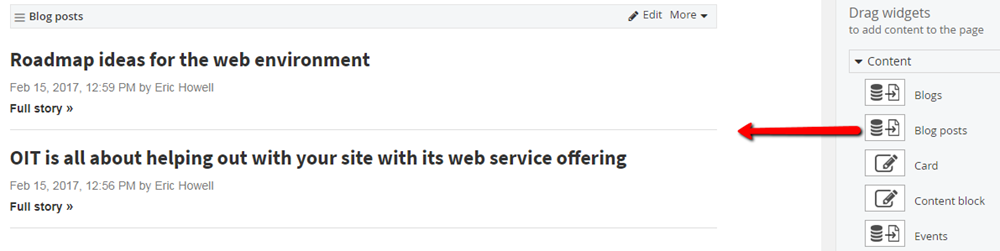
Choose Edit and in the Content tab, select which blog posts you want to display. Then, in the List Settings tab, choose how you want them to display.

Additional Information
Tip
To display blog posts on the same topic but from many different blogs, try the tag widget.