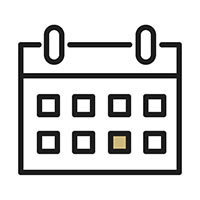Academy of Medical Educators
"We are committed to inspiring, developing, recognizing, and supporting our community of faculty educators"
The Academy of Medical Educators provides a home base for teachers and a visible mechanism to support and enhance all educational programs and teachers at the University of Colorado School of Medicine.
- To enable faculty to teach & assess learners, create innovative curricula, be transformative leaders, and conduct medical education science
- To promote mentoring and collaboration
- To build community among educators
- To recognize educators
 Membership
Membership
Coming soon: Application to the Academy